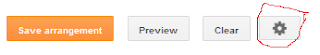|
| Google+plus |
Google Plus(+):-
Google with advanced options came across the with new social google network like facebook,twitter is Google+.
In google+ the word 'followers' changed to 'circles',making the large circles can increase the your trafficin google search engine,because google+ runs on the share basis.
In google+ you can do whatever as facebook,you can create Google+ page also like in facebook.
A google+ Works as below Example:
Example:-let us assume A and B
A is in a google+ circle of B,B has posted some post and shared to his google+ circles.
whenever A has searching for similar posts in google search engine and also whe his login to his google+,Then he can see the your post on top page of google+.